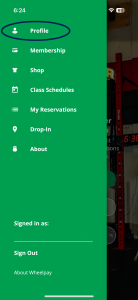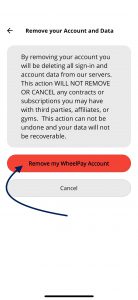To delete your account please follow the steps below. Please keep in mind that deletion of your account does NOT cancel any contracts or subscriptions with your gym. To cancel any current contract you must reach out to your Gym owner or Administrator. The steps below will ONLY remove your account and data from WheelPay.
1. From the Hamburger menu, navigate to the Profile section of the app
2. Select “Remove account” button
3. Confirm selection on the following screen.
Should you experience any issues with this process, please email: Support@wheelpay.com and request that your data and account be deleted.